Comfort Sync® A3
ULTRA SMART THERMOSTATThe ultimate controller for precise comfort
Getting Started
Step 1 of 4
Step 2 of 4
Step 3 of 4
Step 4 of 4
FAQs
What's New

Partnered for your convenience
The Google Assistant makes it easy for you to control your Comfort Sync® A3 with your voice.



Partnered for your convenience
Amazon Echo/Dot is hands free and voice controlled. The Alexa voice service running on the Echo/Dot puts you in command of your home though voice controls that can be used with individual thermostats or groups. It can be used with Alexa compliant smart home devices.
Learn MoreComfort Sync® A3 Features
Resources